Boost efficiency with personalized reports
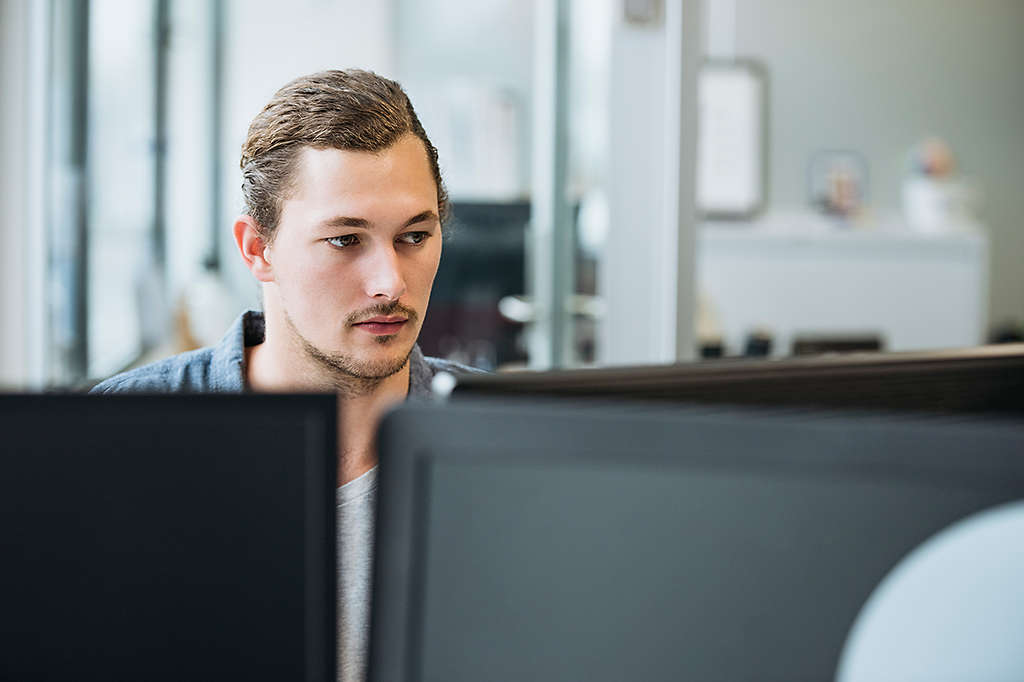
Unlock the full potential of your data
At New York Life Group Benefit Solutions (NYL GBS), we understand that no two businesses are the same. While we offer over 50 standard best practice reports, your company's needs are as unique as its people. That’s why we empower you to customize reports to help ensure that they deliver precisely what you need on myNYLGBS.com.
Why customize reports?
A customized report can transform the way you view and utilize your data, making it more relevant, actionable, and easy to interpret. Think about your current reporting experience:
- Do you frequently adjust the "Status" filter to view both open and closed claims?
- Are there columns cluttering your report that don't provide the insights you need?
- Are you missing vital information that could help manage employee absences more effectively?
See the advantages in our video demonstration
By tailoring your reports, you can unlock deeper insights that drive more informed decision-making. Follow these steps to get started or watch them in action on video (below):
Add relevant data: Begin by clicking "Customize Display" to add or remove data elements that matter most to you. Not sure what’s available? Explore our glossary of data elements for clarity.
Rearrange columns: Organize your report to suit your workflow. Reordering columns within the "Customize Display" field allows you to prioritize crucial information, making your report more intuitive and easier to navigate.
Filter and sort: Use filters and sorting options within the report to focus on the most critical data. Whether you're managing large datasets or honing in on specific details, these features will save you time and sharpen your analysis.
Save and name your view: Once you've crafted the perfect report, save and name your view for easy access. You can even set it as your default, ensuring your customized display is ready every time you log in to myNYLGBS Employer Reporting.
Watch how to customize reports
See how easy it is to display what matters most to you.
Refer to our Reporting Glossary
As you customize your reports, be sure to take advantage of our Reporting Glossary. It's your go-to resource for understanding key terms used across all report categories. Each section provides an alphabetically organized list of data fields, helping you navigate the details quickly and easily. Plus, bolded terms within the definitions offer direct links to related fields for added clarity. Empower yourself with the knowledge you need to make your reports even more insightful!
Get started today!
By taking these steps, you'll enhance the value of your data, improve decision-making, and gain the insights you need to drive your company forward. Customizing reports is more than just a convenience—it’s a strategic advantage.
SMRU 7190936 Exp. 10.16.2027
