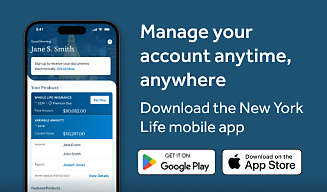ARTIFICIAL INTELLIGENCE
How to use GenAI to improve your productivity at work.
New York Life | June 13, 2024
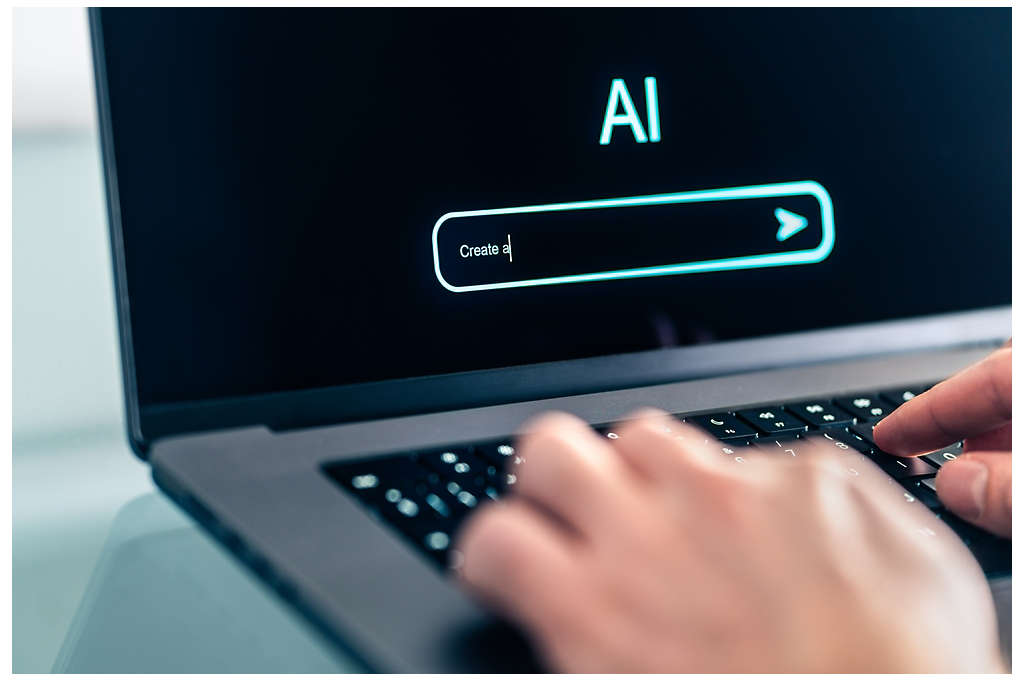
AI can be a powerful tool for boosting your performance at work by helping minimize time spent on routine or labor-intensive tasks. Here are 10 things generative AI tools can do to help you be more productive:
1. Transform your to-do list: A simple way to get started is to enter your to-do list into an AI chatbot, provide it with some guidelines like your team and personal goals, and ask it to prioritize which tasks to do, and list them in that order. You can also ask it to suggest efficient ways to approach each task.
2. Enhance your emails: Get an AI chatbot to draft replies to emails by inputting a one- or two-line prompt and it will create a professionally written email. Add details such as tone of voice and your relationship with the recipient to hone it even further. When writing an email from scratch, simply input the purpose of the email and who it is directed at, and AI can help you craft an effective message.
3. Declutter your inbox: AI tools like SaneBox and Shortwave can also help you manage your emails by automatically filtering and sorting your messages by priority and topic, creating labels and folders to clean up your inbox and many more time-saving features that learn from your behaviors and preferences.
4. Up your writing game: AI can help you prevent writers block and spark inspiration. Tools like HyperWrite and Grammarly can make suggestions for what to write next, summarize complex information, rewrite content to make it more readable, and much more.
5. Create rapid reports: If your role involves writing reports, you can get AI to do a lot of the heavy lifting. Enter the information you wish to include – remembering, as always, not to include any personal or business-sensitive information – and specify the purpose and target audience and an AI chatbot can quickly produce a draft of a professionally written report. Make sure to edit it and check it’s 100% accurate – that’s still on you!
6. Skip the long read: If your role involves reading a lot of dense content, you can input text into an AI chatbot – again, as long as it’s not personal or business-sensitive – and ask it to summarize the key points or make it 25% or 50% of the length while retaining the key messages.
7. Decode cryptic communications: From email requests to product descriptions, written instructions can sometimes be confusing. Cut and paste complex information into ChatGPT or Gemini with the prompt ‘What does this mean?’ and it will decode the text, give you line-by-line breakdowns, and add extra context.
8. Supercharge your scheduling: Use an AI scheduling tool like Clockwise or Calendar to be your personal digital assistant. These tools can automatically sync your calendars, scheduling meetings without endless email threads, and manage your work and personal calendars without sharing private information.
9. Prepare for a meeting: Reduce time preparing for a meeting and get better results by using AI chatbots to create meeting agendas, research the perfect pitch, or polish and organize your notes. Read more here.
10. Perfect your presentations: Quickly build visually engaging and user-optimized presentations using AI integrations for apps like PowerPoint, Google Slides, and Canva. From creating short, snappy text to instant custom-graphics, you can take your presentations to the next level with ease. Read more here.
These are just some of the ways artificial intelligence can be used to boost productivity and save time. Want more ideas? Ask the AI – the possibilities are endless!
RELATED CONTENT
Go back to our newsroom to read more stories.
Media contact
Kevin Maher
New York Life Insurance Company
(212) 576-7937
Kevin_B_Maher@newyorklife.com